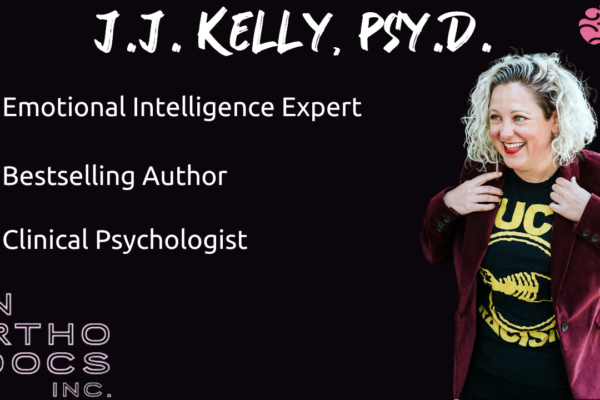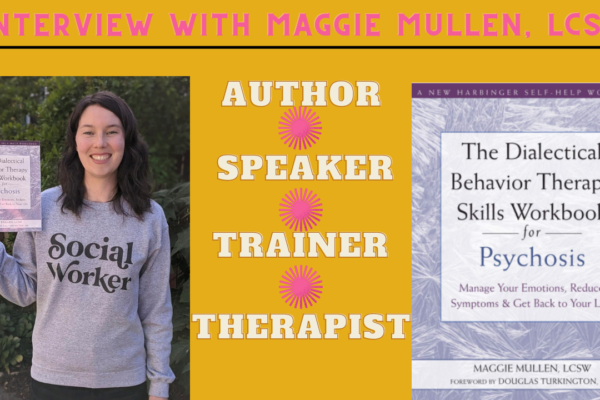Table of Contents
My Home Office Setup
In this Video Podcast Episode, I discuss the evolution of my home office setup from a dinner tray to what I use now for tele-health and content creation just like this. I cover the products I use and why I like them.
Home Office Setup
Transcript
Are you looking to level up your Home Office setup will stick around because in this video I’m going to share with you my Home Office setup that I use for Tele Health, podcasting and YouTube content creation, Just like this,
I’m going to share with you how I transformed my Home Office from a dinner tray and a laptop to what I use today.
All right, so stick around and hopefully I can bring some value. Let’s go.
Welcome back to the mental health toolbox. Time Patrick Martin, your host, and if you’re just meeting me for the first time, I’m a therapist by trade and I’m on a mission to help share valuable coping skills and practical advice that I’ve learned in my own journey of self-improvement. And in this video, I’ll be sharing with you my Home Office setup.
Because if you’re like me, this pandemic has been quite an interesting time of rearranging the home life and making things work, so it’s been a bit of a process for me and figuring out how to make the Home Office setup evolved into a functional workstation. Alright, so I’ll be sharing with you the different items products that I use in my workflow and hopefully you can gain some value from what I share. Alright, so let’s get started.
Alright, so the first thing I would like to share with you is lighting. So if there’s anything we know about video and Home Office Tele health work, video content creation, it is…
Audio, video, and lighting are the three main cornerstones right, and so the first thing I want to talk to you about is lighting, so I know there’s a lot of lighting options out there on Amazon. I can only speak from personal experience. I use a ring light and I’m sure you’re familiar with those. They’re like the circle things that shine on your face like the one I have now.
But the thing I like about my ring like a lot, is that it’s dimmable. It was actually recommended by another online therapist who is kind of her main thing. She’s all about online therapy, Tele health before it had as much attention as it does now with the COVID-19 pandemic and has forced most therapists if not all therapists into online work. So I was a little ahead of the curve when I started using Tele health.
But just before the pandemic set in, so I did a lot of research Amber light a shot after her is the guru that I gravitated toward, and she suggested the Newer Light Ring light. Most importantly because it’s dimmable and it’s important that you can dim the light so you’re not blinding yourself, but also.
If you’re doing video because the lighting changes from daytime to nighttime, so it’s important that you’re able to adjust for the lighting in the room, and it really doesn’t make a big difference in terms of the picture quality, OK?
So I do recommend the Newer Ring Light. It comes with a stand and equipment. You can even change the plastic covers on the light for the different kind of shading, warm light, etc. So I’m a big fan.

Yeah, so check that out. Alright, so next step we have video. So what I use is the Logitech C920. HD Pro webcam with the privacy shutter. I think it should be mentioned that these little webcams are decent, but you can give them a little boost with an app called webcam settings. After money YouTube searches, I found out how to tweak the settings on the webcam with a simple free application.

And let me tell you, it’s been nice because you can actually do presets for daytime different applications like zoom. You can tweak the focus, the zoom.
The white balance. All that good stuff, and so it’s really nice, because then you can just do a quick toggle. You can favorite some settings and that way.
If you’re talking from like zoom to a Tele health platform or fit, you know at other types of video you can just kind of switch it around based on your preset settings that you’ve already played around with. So I like the webcam Settings app in combination with the Logitech C920 that’s been really solid video source for me. I am a Mac user, so as you know, a lot of the Macs still use the old 720 cameras and that’s just not really up to par, especially with.
All of there you know options we have today, so if you can still get your hands on one, the Logitech C920 is a handy choice. A lot of the cameras are selling out given the pandemic and high demand for video technology. Now webcams are really good for quick plug and play zoom.
Meetings, Tele health, that kind of thing. If you’re doing any kind of video content creation and you want to step up your video.
Um, like I did, you can always step up to a dedicated camera that has a larger sensor. Then maybe your smartphone or your webcam has that gives you a lot more.
Depth of depth of field depends what kind of lens you’re using. I went with a Canon M50 mirrorless blogging camera because of a couple of reasons it was recommended by Sean Cannell, Think Media, so I did a lot of youtubing on his channel. Lot of searching.

And this is the camera that was affordable middle of the road starter kind of quality camera. But the reason he recommends it and the reason I love it is because it has the flippy screen which I’m using right now as I make this video because I can actually see myself and it has autofocus right? So that the box?
Regardless of how I move around, it stays on my face and it continues to autofocus in real time, which is wonderful.
In addition to that, you can also change out some of the lenses, so I stepped up my camera to a Canon 22 millimeter prime lens as they say, is the pancake lens, but that gives me a wider view. It also gives me more depth of field, so you’ll notice the background is probably a little more blurry.

And that kind of adds to the crispness of the video. OK, a couple other things I really like about using a Canon dedicated camera is. You can also get Raeisusp a battery pack that gives it endless battery life and that allows me to for example, you know if an hour-long therapy session.

You know I don’t have to worry about the battery dying if I’m doing a lot of recording for YouTube, I don’t have to worry about the battery dying, so the ability that just plug into a wall outlet and have endless battery is really nice option.
OK, so one other feature I really like about the Canon cameras is that Canon now allows you to use your dedicated camera as a webcam, and this rolled out a few months into the pandemic, mostly for PC’s in the Mac version has been in beta up until last week. I think they actually rolled out.
I think it was last week they actually rolled out the full version for the Mac, so I’m excited to try that out, but basically allows you just plug a USB cable into your Canon camera an IT functions as a webcam, which will level up your quality of video for things like Tele Health, Zoom Online meetings, that kind of thing. So more than just.
You know regular video. Prior to that you had to use something called a capture card, which I tried. I had a capture card, but the problem is I I wasn’t able. It wasn’t a clean HDMI out, which basically means I wasn’t able to get rid of the autofocus square around my face, which is one of the main reasons of having a dedicated camera so.
Props to Canon for doing that. Alright, another thing, if you are going to go with a dedicated camera that I strongly recommend is a decent tabletop tripod. The one I use is the Neewer brand, just like the ring light I mentioned.

Tabletop tripod and that that just kind of lives behind my external monitor and allows me to position my camera just so as a webcam. Would you know? Typically sit on top of the monitor? This allows me to raise the camera right behind my monitor and get a good high-level view.
Of the lens alright, it’s also very portable an if you collapse it, it makes a really good means of holding the camera. If you do any kind of logging or video work out you know away from the desk, alright?
Next up, we have the external monitor OK, and I know there are a lot of options for external monitors. I don’t claim to be any expert in this regard, but I did do a fair amount of research and I know Apple recommends a higher class monitor 5K. This little pricey. I was able to find the LG monitor I’m using right now. It’s a 27 inch 4K UHD IPS monitor and I have been using it for close to a year now and I absolutely love it.

It plugs right into my old MacBook Air 2015 MacBook Air that I’m still running, no issues.
Um, along with the cable that I use the mini display port to display port cable and I put a link in the description of that as well. If you’re running an old laptop like myself, but it you know gives a really clean feed, I don’t have any issues with plug and play. Plug it in and it’s good to go as long as the.

The computer is plugged into a power source. It syncs right up and I don’t have any issues with resolution or changing the resolution or anything like that. To get a nice picture, so it definitely makes my workflow easier.
All around having a dedicated desktop external monitor right?
Alright, and moving on. So the next thing I recommend for the Home Office, my Home Office setup is the external keyboard now. I actually purchased this a while back. I used a Jelly comb, wireless keyboard and mouse combo and this thing has been tried and true. I think everyone had to charge it 3 times and I’ve had it well over a year now.

And it just keeps trucking along. I really like the feel of the keys as well as the style, and especially because it has the full number pad on the right side. So just types really nice. I know there’s probably some.
You know, really nice backlit keyboards out there. Apple has their own Magic Keyboard which I haven’t tried.
But I will attest to the Jelly Comb. I really do like it. I recently transitioned away from the actual mouse external mouse and moved toward an Apple Magic Trackpad-2, mostly because I am a Mac user. The Magic Trackpad allows me to use the finger gestures and I’m accustomed to for quick navigation, especially video editing, that kind of thing. It’s just very native to me since that’s what I’m used to and it’s actually made my workflow much nicer and it’s been kinder to my wrist. You know, as opposed to the traditional mouse.

So if you’re a Mac user, you may find that the Apple Magic Trackpad-2 suits you well as well.
OK, another thing I recommend is Apple Airpods. I wasn’t an air pod user. I’ve never tried air pods up until, say about a.
Yeah, last Christmas is when I got them.
And I had no idea if I’d known how handy Airpods were. Believe me, I would have been using them when they first rolled out. I know they have the iPod. Sorry airpod pros out now. It’s just not something I’ve tried, but I have the classic air pods with the charging case.
And let me tell you, these things are a godsend. I Practically, live with these in my ear. Being a podcast addict myself, I always have Pat Flynn or Sean Cannell or somebody else in my ear via podcast when I’m doing the dishes laundry, but especially during the workday because I do Tele-Health work from home and a lot of what I do is via telephone so phone sessions.

In addition to video sessions, and so I I haven’t. You know, I have Airpods in my my ears going 10-15 hours a day sometimes and these things just never quit and I, you know, they’re very non-intrusive and very handy. So let’s say I love my Airpods. I think you will too if you haven’t tried ’em. I know there’s again a lot of other options out there, but for the you know, the price range and the functionality you know. I just think they’re a wonderful, wonderful product. So if you do a lot of telephone work, headset work, I do recommend trying out.
Alright, so moving on to another major feature of the Home Office setup, especially if you’re into any kind of video production or podcasting.
Like I’ve been dabbling in.
You have some options, so the microphone I started off with, which actually there were a couple were, USB/XLR microphones, meaning they would function both as USB and XLR microphones, and one of the ones that are highly recommended by Pat Flynn, who’s kind of a guru on podcasting is the Audio Technica. If you can still find this guy, I’m sure you can.
It’s nice because if you’re just starting off and you just need something simple for improved audio, it has a USB option so you can just plug it right into your laptop and you’re good to go.
No issues, and then when you’re ready to level up your audio after you’ve had some experience. If that’s something you want to do, you can.
Get an XLR. Comes with an XLR cable and it plugs right in there and then all you need to add is an audio interface. It also has a headphone Jack. If you’re using the USB functionality and then you can monitor yourself while you’re using it. Very handy. So I do recommend if you’re starting off with a microphone and you want something affordable.
A USB slash XLR microphone that you can that can grow with you is really helpful. I do recommend the Audio Technica and this one. Is the ATR 2100 USB microphone.

But they have other options out there as well. I’ll put some links in the description, of course, and once you are ready to move up from there the next.
Quality microphone you’d probably want to get is the Shure SM58. These are both dynamic microphones, both Audio Technica and the Shure, and the reason I like dynamic microphones is because;
They block out ambient background noise. You kind of have to get really up in the microphone like I am right now, but the nice thing about that I have kids. I have dogs. There’s always some noise going on in the background and this allows me to have to worry less about filtering out that ambient noise. Background noise when I’m in.
The editing if I’m doing any kind of video and if I’m in a therapy session for sure because.
As a therapist, I really don’t want to and you know.
Intrude in the session on the person’s privacy anymore? Or make them feel anymore uncomfortable than they may already, especially in light of Tele health, so.
I like the dynamic microphones very handy, so I really like the.
The options with the USB as well as the XLR microphones. The Shure SM 58 dynamic microphone is been around for ages, it’s a classic.

This is what they use on stages for professionals.
And it’s fairly affordable. I think about $100 when I when I purchased mine.
And it works pretty well with just a standard audio interface. I use the Scarlett Focusrite 2i2.

And if you step up from there too, I’m currently using.
Which is the Shure SM7B dynamic microphone that is about a $400 microphone. But that is studio quality, so if you’re going to be any kind of if you really want the best quality sound, you’re probably looking at something like the Shure SM7B in addition to the audio interface that I use, the Scarlett 2i2.

Which is basically what the microphone runs through between your microphone and your computer. It these microphones need a little extra boost, so in that event you would need something that’s called a microphone activator, and I use something called a Cloudlifter, so this prevents you from having to crank the gain all the way up on the interface, which can distort the volume a bit, so my current combination is the Shure SM7B dynamic microphone and the Focusrite Scarlett Two I2 audio interface and the microphone activator, which is the cloud lifter CL1. Now the CL1 just means that it it will accommodate 1 microphone and the on the interface. The Focusrite 2i2 that means you can plug two microphones into it. If you have a 4i4 that means you can add four microphones, etc. They. I think they have and go up to 8 microphones.

So, but for my purposes.
My setup is fine and I’m sure it is for you too. If it’s just you or maybe you and one other person. OK, so I’m currently using the Shure SM7B dynamic microphone, The Focusrite 2i2 and the Cloud Lifter CL1 for the microphone.

Now one other thing to consider when you are using.
Professional microphones, as opposed to just the mic built into your laptop or your Airpods, for example, is how you’re going to.
Support the microphone right so I started off with something called a desktop microphone stand and I I really loved it. It was the on-stage adjustable microphone stand and.

It’s nice ’cause it’s very weighted and if you don’t have anywhere to attach your boom arm for example to the to the desk, or if it’s just not practical, then a desktop microphone stand is handy because it’s you can move it around wherever you need it. If you’ve got the desk space.
I recently moved up to the Rode PSA1 swivel Mount studio microphone boom arm and this is nice because you can either Mount it to the side of the desk, or you can actually Mount it through the desk that comes with the equipment for both options.

If you’re going to put it through the, you know the top of the desk somewhere. I think you do have to drill a hole, but it’s not something I’ve had to encounter. I just was able to Mount it to the back of the desk no problem whatsoever and it’s been very, very reliable. I haven’t had any issues with it.
So if you’re interested in a boom arm, I do recommend that one alright, and when it comes to holding your phone.
I prefer to use a wireless charging.
Station of sorts at my work desk, and so I’m very fond of the Anker Wireless charger. The power Wave 7.5 stand. It’s nice because it actually stands your phone up while you’re working, so you don’t have to lean over and pick your phone up in the middle of your workflow to see if you have any notifications that may be of importance.

I feel like those small things do make a difference in my workflow. I also have the flat charging stations which I use sometimes, but I’m really fond of the Anker Power Wave 7.5 stand. It’s been going strong for years. I haven’t had any issue.
Some other considerations with your Home Office setup.
You know, if you’re if you’re like me and a Mac user, one thing you might suffer on is ports and what I have found to be some easy solutions.
Are the Anker 4 port USB hub an is fairly cheap an it just gives you 4 extra USB ports. USB 3.0 ports. Since I’m running an old Mac.

Oldish 2015. It gives me all the boards I need for my audio interface, my microphone.
The monitor anything I need to plug in? I’m good and yeah, no issues. External hard drive. I just love it hasn’t given me any issues. Any hiccups so far and I’ve had it probably about 6 to 8 months now so no issues there. If you want you can always step up your port game and.
Go with something like the Caldigit TS3 plus Thunderbolt 3 dock, and that’ll give you all of the ports you need. I’m going to probably grab this once I move up with my computer I’m holding out. I know Mac just rolled out with the M1 processor Max and I’m really excited about that.

I’m actually saving my pennies for the 16 inch or 14 inch MacBook Pro. When that rolls out, and then I know I’m going to be more limited and on my ports an everything will be Thunderbolt 3.
So I’ll probably end up grabbing that Caldigit port Dock when that happens, probably I’m I’m guessing June or by next fall.
When that rolls out so.
Alright, the next thing to consider is an external hard drive. So if you’re just doing Tele Health Home Office work, maybe disk space isn’t an issue for you.
But if you are like me and you do any kind of video creation or video work, you probably don’t use the hard drive on your laptop to store all your videos. ’cause that’ll take up space real quick. So something I’ve invested in is an external hard drive, so the one I’m currently using is the Samsung T5 portable solid-state drive 2 terabytes.

I do recommend you get a good solid state external hard drive if you get a decent speed. I’m currently using 540 megabytes a second it’s.
Cause no issue for me in terms of lag or anything like that and I do video editing and whatnot so.
No complaints on that end as far as cleaning up your desk space and freeing up room.
I tried out this Twelve South-Book Arc for my Mac book and basically what that does is that just props my MacBook up and keeps it out of the way and it’s amazing how something so simple can actually really make a difference because before I was trying to lay my Mac book in front of my monitor in front of the keyboard and my desk is like 25 inches deep and not 30 and so was creating a bit of obstruction and just wasn’t wasn’t feeling good.

So I went and got this guy and it’s been actually really, really nice. ’cause then I could just slide it right between my boom arm and my monitor an it just frees up a lot of space and feels good and the ports are really accessible that way so very happy with that. Again, that was another recommendation by Think Media and Sean Cannell, so Shout Out to Sean for that alright so.
Almost to a close here, a couple other things I do want to mention.
The chair.
The portfolio.
Foot rest and fan, and of course a pen. So these are the other kind of maybe.
Ancillary things that may not come to top of mind when you’re thinking about Home Office setup or workflow, but I think a little goes a long way in terms of ergonomic friendliness, you know for your back for your neck.
Shoulders all that good stuff, and so I’m a recliner. I like to recline when I’m talking. Oftentimes when I’m thinking, you know, I do that, you know, see do a lot of work on the phone.
It’s actually.
Really important to me to have a chair that reclines, and I purchased the Glitzhome adjustable high back Office chair about a year and a half ago a year ago and I really love it. It’s very comfortable. I like the arms because there.

You know, nice and relaxed low load of the waist and the chairs. Easy to swivel back and I haven’t had any issues with it at all, so I do recommend the glitz Home adjustable high Back Office chair if that’s you know if you’re in the market for a chair. I’ve had no issue with it.
Another item that I just you know could rave about.
Is the Alpine Swiss genuine leather writing portfolio. I have actually loved this thing so much I purchased it. My first one is by Swiss Army and I purchased my first portfolio from them back in 2011-2014.

Such a nice portfolio that I ended up getting a second one for my home and I still use both to this day and I, you know they’ve held up, you know at 9 years now without any issue.
For I think they run about $50 now. I have to check, but I’ll put a link in the description. the Alpine Swiss portfolio is just a really nice addition to your Home Office. I do a lot of handwriting obviously as a therapist and take a lot of notes and so I really just come to love these portfolios.
Um and in the same vein, you know, I think it’s good to have a good pen.
And I highly recommend the cross pens. I currently use the Cross classic century ballpoint pen and put that in the description as well, but I think a good pen and a good portfolio if you’re doing a kind of therapy work or taking regular notes goes along way alright.

And just a couple last items here. I recently purchased the Eureka Ergonomic tilt and adjustable footrest to keep under their desk just to make sure. I’m you know, keeping everything ergonomic, especially because I adjust my chair a lot depending on what I’m doing and how I’m feeling, so it’s nice to have the option to keep my feet nice and level.

And that’s a cheap way to make sure that you’re taking care of yourself all right.
And Lastly.
I think it’s really important to have a fan you know in the room if you’re doing a lot of Home Office work, you know the temperature fluctuates. If you’re using any kind of additional lighting, like a ring light for videos or or Tele health, things can heat up pretty quick. So I do recommend that you use.
An oscillating fan I’m I’ve been using just what we have around the house. It’s a Lasko portable electric oscillating tower. I love this thing. It’s quiet. You can adjust the speed on it keeps things nice and cool while I’m going about my workday. So no complaints there. But I do think it’s important to have a fan and that you’re doing what you can to be comfortable.

In your workplace, because your physical comfort goes a long way in terms of your distress tolerance, your mental health, so comfy clothes, comfy chair, comfy temperature, all important things. OK, so I hope you found this helpful. Just to recap, you know we covered lighting, video, audio.
External monitors, keyboards, mouse.
And then some additional luxury’s, and I hope that you found this helpful. You can find all of these items that I’ve covered just by going over to MHTGEAR.com That’s MHT gear.com. I will also put all links there in the description for you, so please let me know if there’s anything else that you think should be on this list please.
Put it in the comments, let me know.
An I’ll take a look at it and I’ll be sure to add it. Check it out myself and then if you find this information helpful, please do share it with anyone else that you know might be in the market to vamp up their Home Office. It looks like this pandemic is going to last.
Oh Gee, who knows another 678 months? So if you haven’t given a little upgrade to your Home Office, maybe now is the time it is Cyber Monday today and I’m making this video so I’m sure the seals will be going on for a while.
And yeah, so as always.
More tools for your toolbox. I wanted to make good things happen and.
One thing I forgot to mention, I think it’s important to have a furry friend. You know we have a couple dogs recently got a puppy and it just makes the Home Office life all that much better so.
Yeah, I’m all for free friends. OK, so I hope you enjoyed this. Do share like and subscribe if you haven’t already. If you find this helpful and keep thriving by now.
NEED CRISIS HELP? If you need immediate crisis help with your depression, you can call the National Suicide Prevention Lifeline at 1-800-273-8255 or text “START” to 741-741
OUTSIDE THE UNITED STATES: See International Suicide Hotlines
WHERE TO FIND MENTAL HEALTH HELP:
-NAMI Referral Helpline: 1-800-950-6264
-California’s Statewide Mental Health Helpline: 1-855-845-7415
Want to learn more? Check out my top picks for books on self-improvement and recovery HERE!
admin
Latest posts by admin (see all)
- Thriving with Autism and ADHD: Expert Strategies for Managing Burnout - April 22, 2024
- Serial Killer Spotlight: Dr. Caparelli’s True Crime Analysis - April 14, 2024
- Donna’s Law: Stop Gun Suicides - March 22, 2024